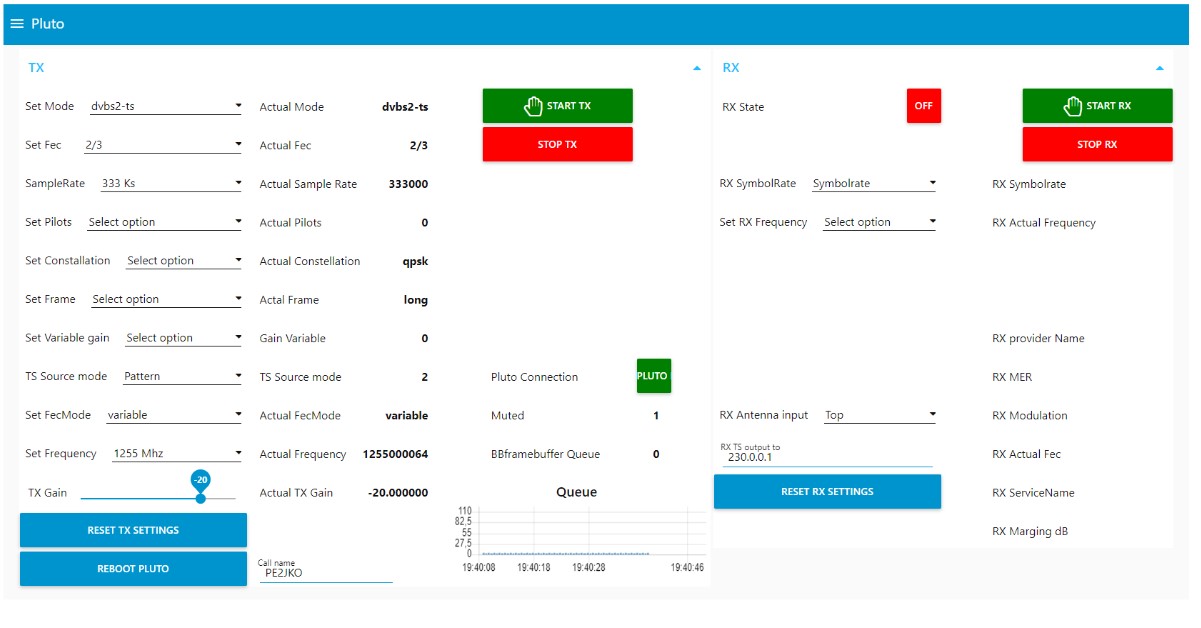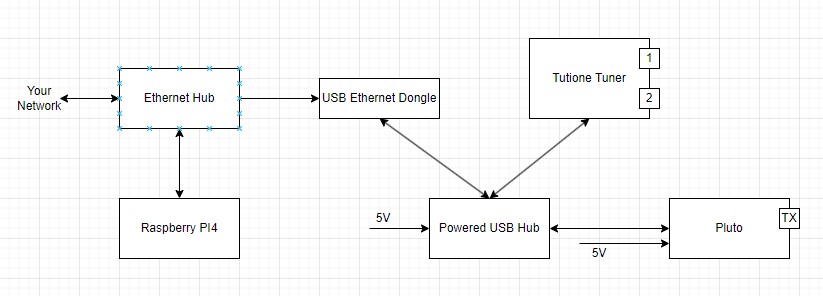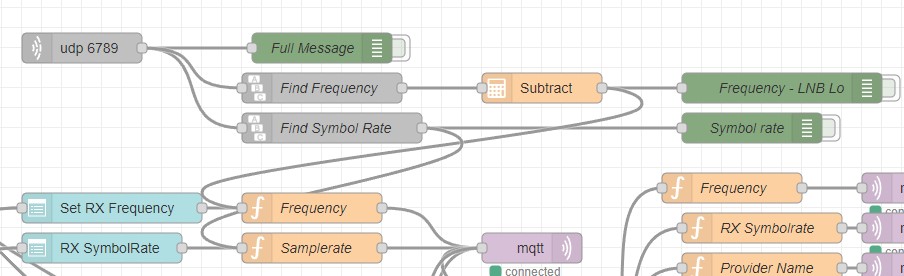RFE for PlutoDVB2
Radio Front-End for PlutoDVB2 from F5OEO
Info @ pe2jko@pg540.org
This radio front-end is created to experiment with DATV Pluto firmware V2 from F5OEO (Evariste). The firmware is mainly controlled via MQTT messaging, and there are many MQTT clients available to control this firmware. One of the clients is Node-Red which I use for some time for many other projects to control devices which I use for the hobby. Due to the many improvements and features I needed a simple user-interface to control this Firmware. This resulted in this basic front-end. It controls the transmitter and controls the receiver in case a DATV tuner is connected to Pluto. In case Tutione tuner is connected the received stream is redirected 230.0.0.2 on port1234. So this can be made visible for example with command ffplay udp://230.0.0.2:1234 or VLC pointing to that URL. Let me know if you would like to receive the flows, please send me a mail.
Update : Michel de HB9DUG added a flow which links to the Receiver flow. The original receive frequency was selectable only with dropdown menu. This is not so flexible, Michel took the output of our QuickTune tool and linked it to the Frequency and Samplerate input. So if you click on a station in Quicktune, the tuner will move freq and set correct Samplerate. Thanks Michel. Please see below the flow from Michel.
Main components : Node-Red, UI Dashboard. Installed on Raspberry PI4.
When the new firmware is loaded to the Pluto it is needed to add your Callsign one time in order the RFE to talk to Pluto. Therefore you can make an SSH connection using Putty for example to Pluto. Issue the command fw_setenv call YourCall, then reboot the Pluto. Then the flow should be able to talk with Pluto. As every installation is different the correct IP address has to be entered in the MQTT node in Node-red.
In the flow search for following icon and double-click :
![]()
Then select the edit button to define name and IP address, fill in your address from the Pluto :
The click on Update.
Please see my current hardware setup:
QuickTune interface flow chart from Michel HB9DUG which links to freq input and samplerate input controlling the DATV Tuner connected to Pluto.