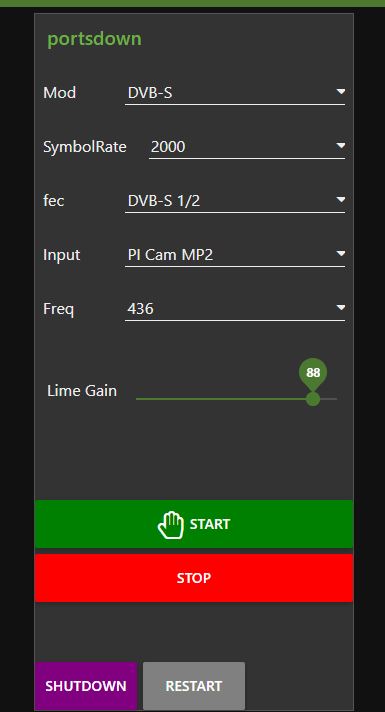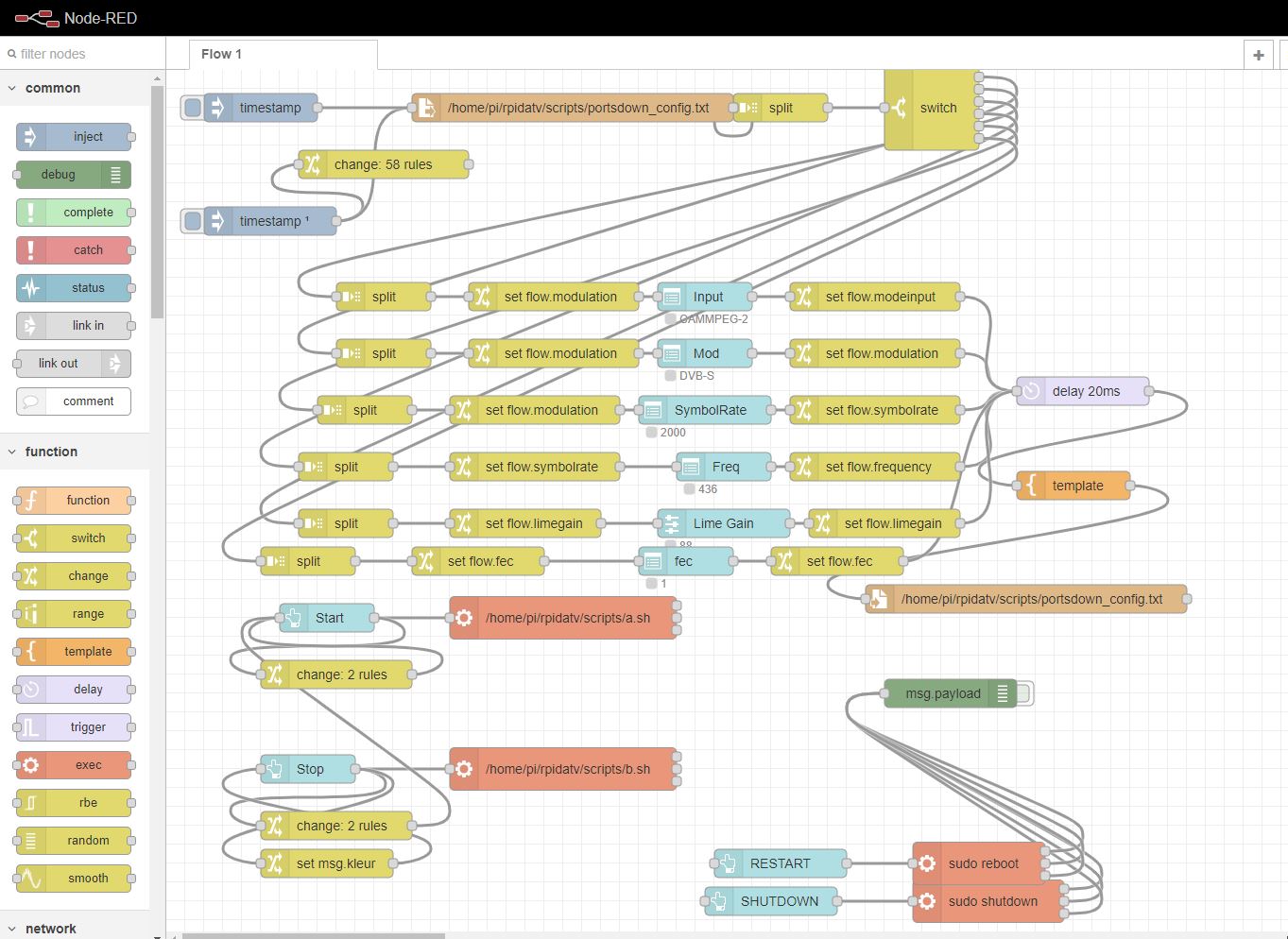Portsdown4 Node-red interface
Portsdown4 Node-red interface
Info @ joopk@hccnet.nl
Hardware Equipment used :
- Raspberry PI4
Software used :
- Raspberry PI OS with Desktop and recommended Software
- Installed remote desktop "xrdp" on RPI
- Portsdown4 Software from Github [[1]]
In the OS by default Node-Red is included, I only added the [UI Buttons]
Portsdown4 configuration and settings normally are done via Touchscreen. Portsdown4 have many settings and currently I only need few main settings, this I added to a small dashboard. The setup is simple, first I create a set of "default" config parameters in the flow. Then at same time I read /home/pi/rpidatv/scripts/portsdown_config.txt and each line will be split and feed to the correct UI interface. When there is a change of 1 of parameters I write the full set of flow parameters back to same file. ( /home/pi/rpidatv/scripts/portsdown_config.txt ). I added few extra buttons to restart Portsdown4 or Shutdown the PI. I haven't added all touchscreen buttons and options, only the ones currently needed are in.
So in few steps :
- Install OS
- Install rdpx (optional)
- Install Portsdown4
- Setup Portsdown4 with your settings like call
- Check if it works
- Enable Node-Red to start when booting
- Add Node-red UI Buttons
- Import the Flow
- Open the Webpage of the UI
In case more settings are required please let me know.
The FLOW, if you need the json, let me know.